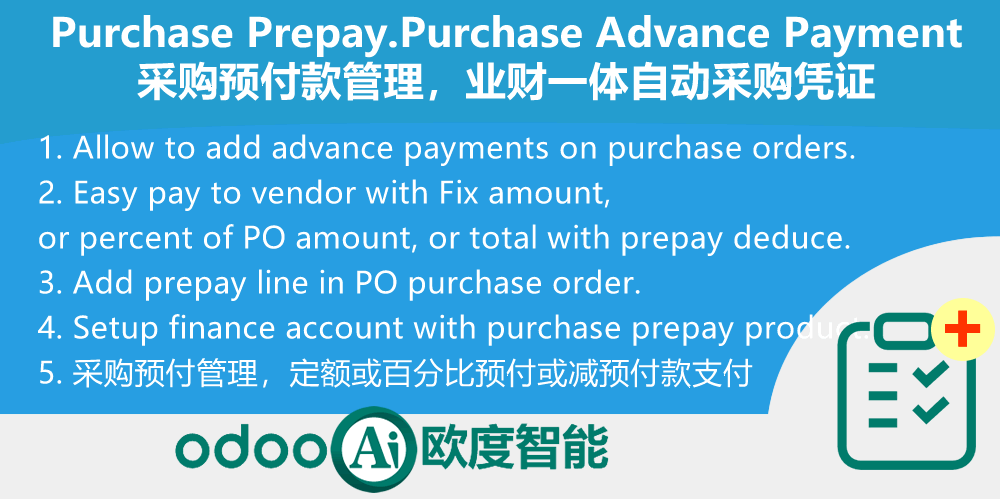- 辞旧迎新特惠:2025全面升级Odoo18 。预告旧版模块全场5折,满赠一键Odoo升级评估模块
- 即时下载:购买后从我的 订单下载
- 服务支持:购买后15天内邮件 安装指导
- 授权许可:购买即代表同意 用户协议
- 售后承诺: odooApp.cn 的模块与主题均保证功能与您下载时所见描述一致,如有异议可在下单后15天内申请免费退款
- 更多支持:务必参考 FAQ常见问题与答疑
采购预付款。采购预付款是一种最常见采购方式,即在收到货物或服务之前向供应商支付部分费用,然后按收货分阶段付款。这种方式通常用于定制产品或大宗商品的采购,以确保供应商能够获得资金来生产和交付订单。
Purchase prepayment management, fixed amount or percentage prepayment or deduction of prepayment payment.
方便向供应商支付固定金额、订单总额的百分比或扣除预付款后的余额。
1. 允许在采购订单上添加预付款。

2. 方便地向供应商支付固定金额、采购订单金额的百分比或总额,并扣除预付款。

自动创建发票和日记账

3. 在采购订单添加预付款条目,方便查看预付款信息。

收到货物后扣除预付款支付剩余金额。

自动开具产品发票和预付款发票

4. 设置财务账户以购买预付产品。

多语言支持。

- How to setup and use -
1. To set up multi-language support in the app, go to the settings menu and select "Language".
2. Choose the language you want to use from the list of available languages.
3. The app will automatically switch to the selected language.
4. If you want to switch back to your original language, simply repeat steps 1-2 and choose your preferred language.
Note: Make sure that your device's system language is also set correctly for optimal performance of multi-language support in this app.
1. Buy and Install
2. 阅读应用程序说明以获取用户指南
3. 轻松使用并享受
4. More information in our FAQ
https://www.odooai.cn/faq
Technical Help & Support
For any type of technical help & support requests, Feel free to contact us
Via QQ: 300883 (App user would not get QQ or any other IM support. Only for odoo project customize.)
Visit our website for more support.
https://www.odooai.cn
您的动态代码段将显示在这里……
显示此消息是因为您没有同时提供要使用的筛选器和模板。
规格
| 版本 | 17.0 或 16.0 |