- 辞旧迎新特惠:2025全面升级Odoo18 。预告旧版模块全场5折,满赠一键Odoo升级评估模块
- 即时下载:购买后从我的 订单下载
- 服务支持:购买后15天内邮件 安装指导
- 授权许可:购买即代表同意 用户协议
- 售后承诺: odooApp.cn 的模块与主题均保证功能与您下载时所见描述一致,如有异议可在下单后15天内申请免费退款
- 更多支持:务必参考 FAQ常见问题与答疑
网站导航器,按类别浏览产品
依赖
[1]:
代码/估值:
44 /
¥ 27.92
许可协议:
LGPL-3
演示地址:
技术名称:
app_website_product_superbar
Browse Product by website category tree. Use for parent children tree list kanban navigator.
Easy to navigator and browse any data. Support list, kanban, pivot, graph view.
ztree widget.Hierarchy Tree.Parent Children relation tree..
Website Product search for Advance Search Superbar
Free addons of Superbar. !This moduld Do Need extra paid Apps.
odoo Advance Search Superbar. Quick search any data for any Apps. Click to download.
Click above video to Play. or go
Youtube Video of odoo Advance Search Superbar

Advance Search, Advance Filter with Parent Children Tree.
Buy this 1 Advance Search Apps in odoo Store. Get free 20 related apps.
Easy to navigator and browse any data. Support Search more, list, kanban, pivot, graph view.
Online demo user/password: demo/demo Click to get demo.
Key features:
- Update: v12.19.05.23, Enhance UI. Add Pos Function.
- Easy to show parent children tree for tree, kanban, pivot, graph view.(Note that there would be little different in UI between odoo12,11,10)
- Filter product of any data in "Search More..." popup windows.
- Responsive UI.Only show when width > 992px;
- Product navigate by category or type is ready. Click to download.
- Pos navigate by category or store is ready. Click to download.
- Account chart navigate by type is ready. Click to download.
- Contacts navigate by company is ready. Click to download.
- Sale order navigate by partner and channel is ready. Click to download.
- CRM browse by stage and team is ready. Click to download.
- Purchase order navigate by partner is ready. Click to download.
- Stock location navigate by parent, Picking by type is ready. Click to download.
- HR employee navigate by department is ready. Click to download.
- MRP manufacture order navigate by state workcenter is ready. Click to download.
- Apps Navigator by Category, Module Navigator is ready. Click to download.
-
It is so easy to customize, you can use it in anywhere in odoo.
So Easy to navigator and search any data.
Product by category or type in kanban view
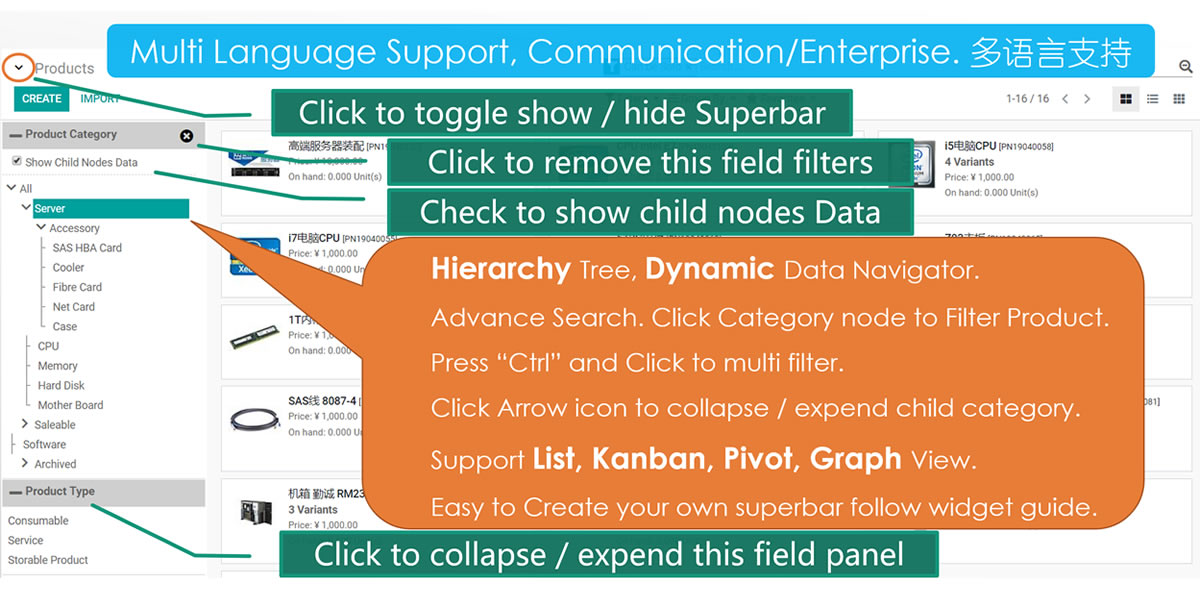
Filter product or any data in search more windows
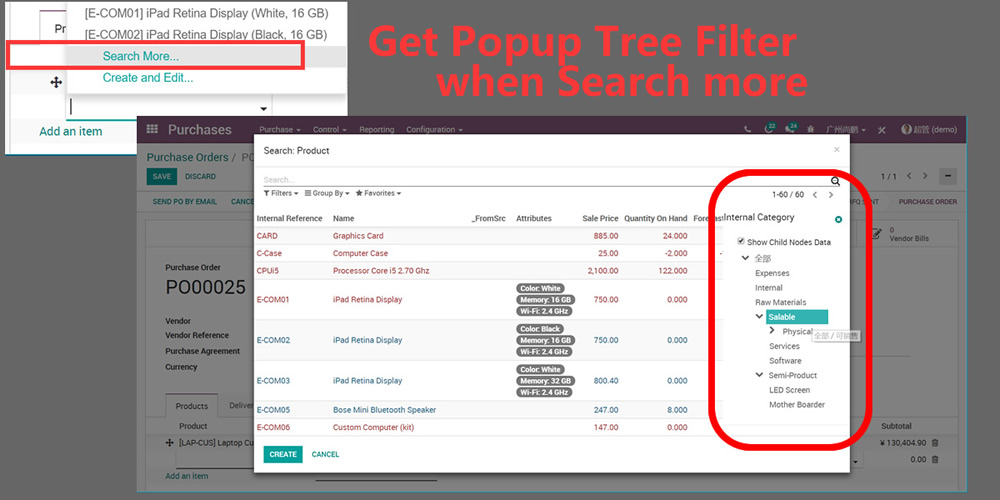
Free to Use in product category.
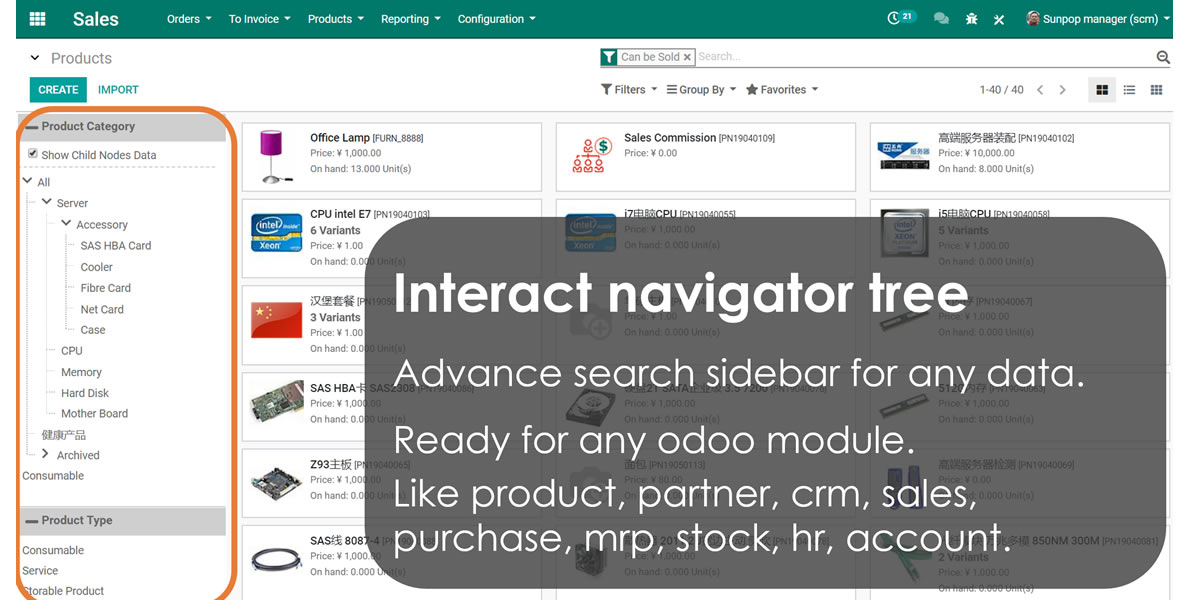
Free to Use in POS point of sale.
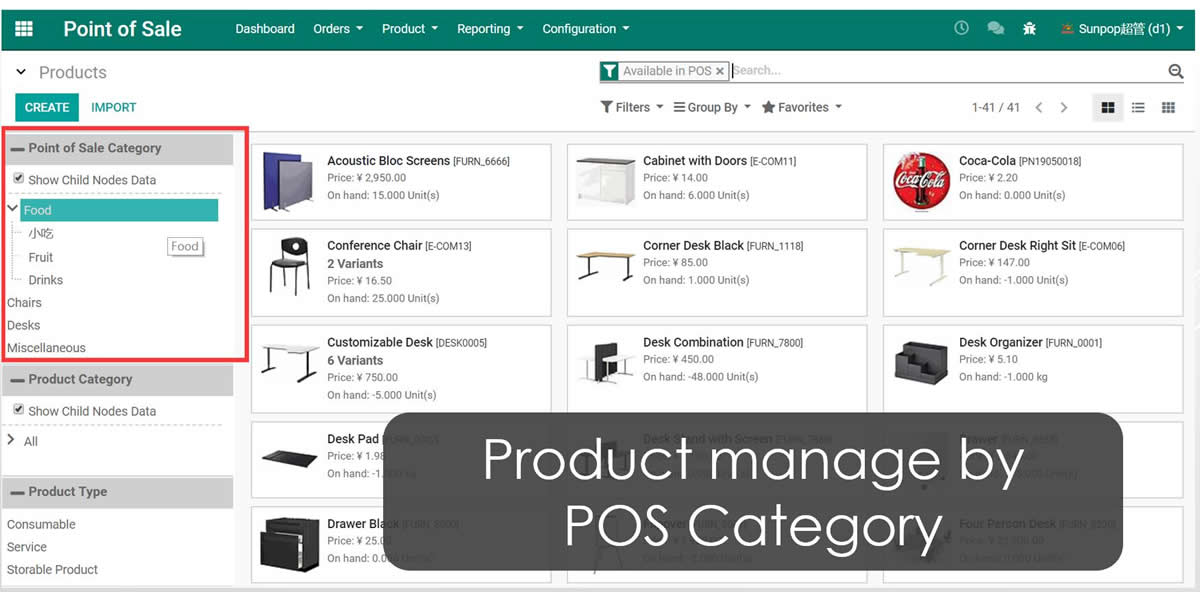
POS product and order.
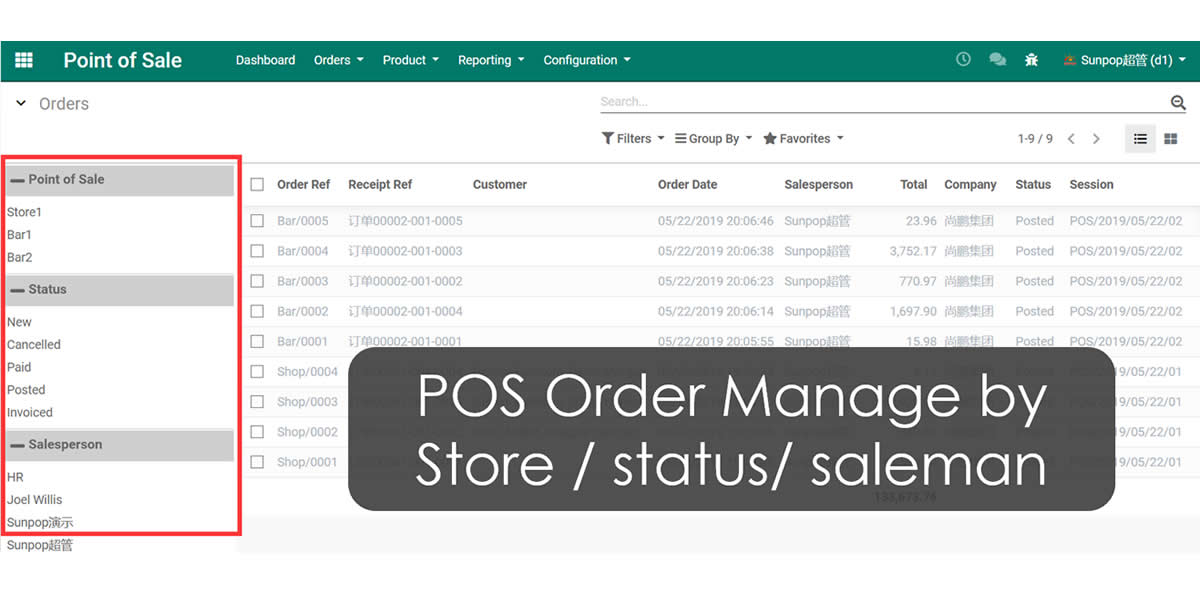
POS report.
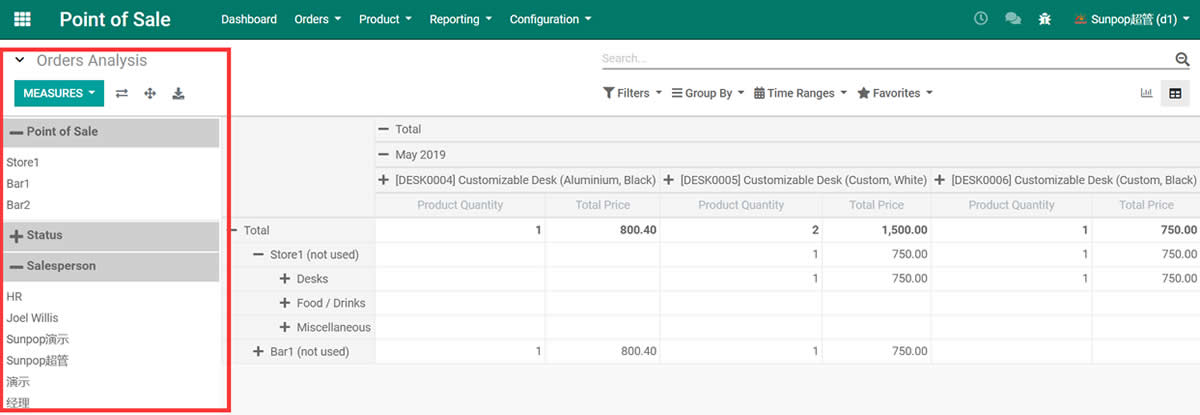
Use in HR employee.
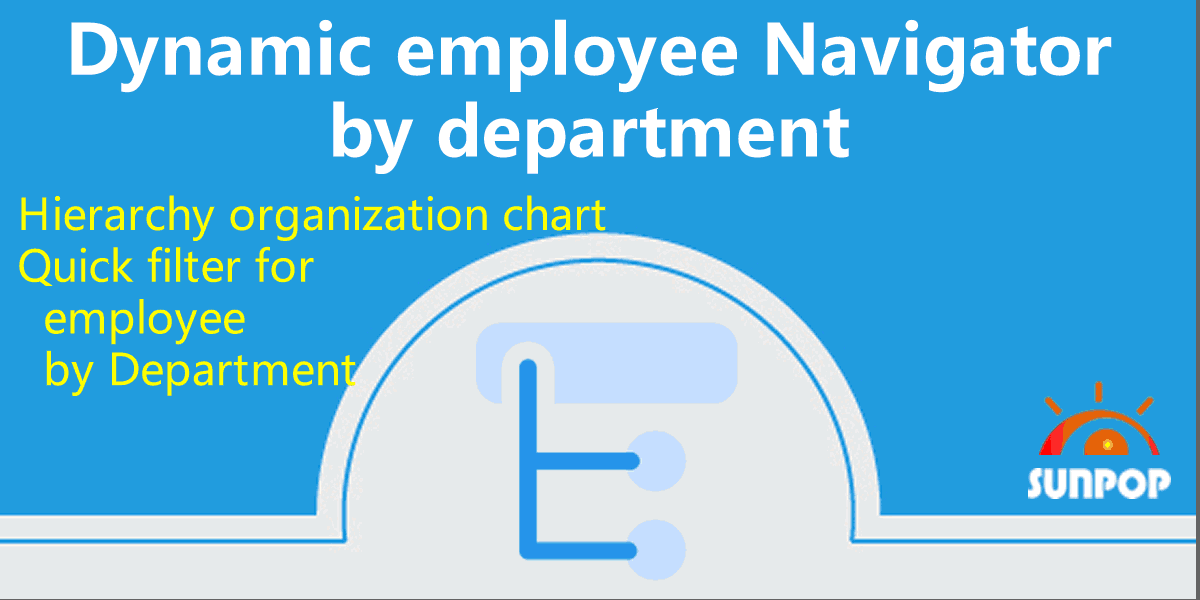
Use in Account.
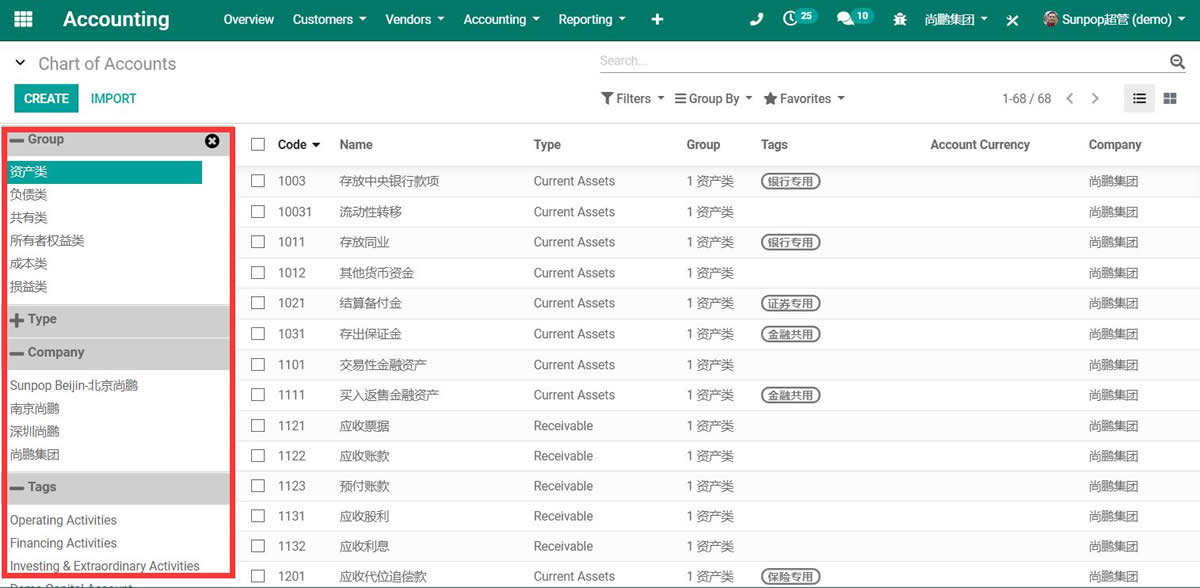
Use in Sale.
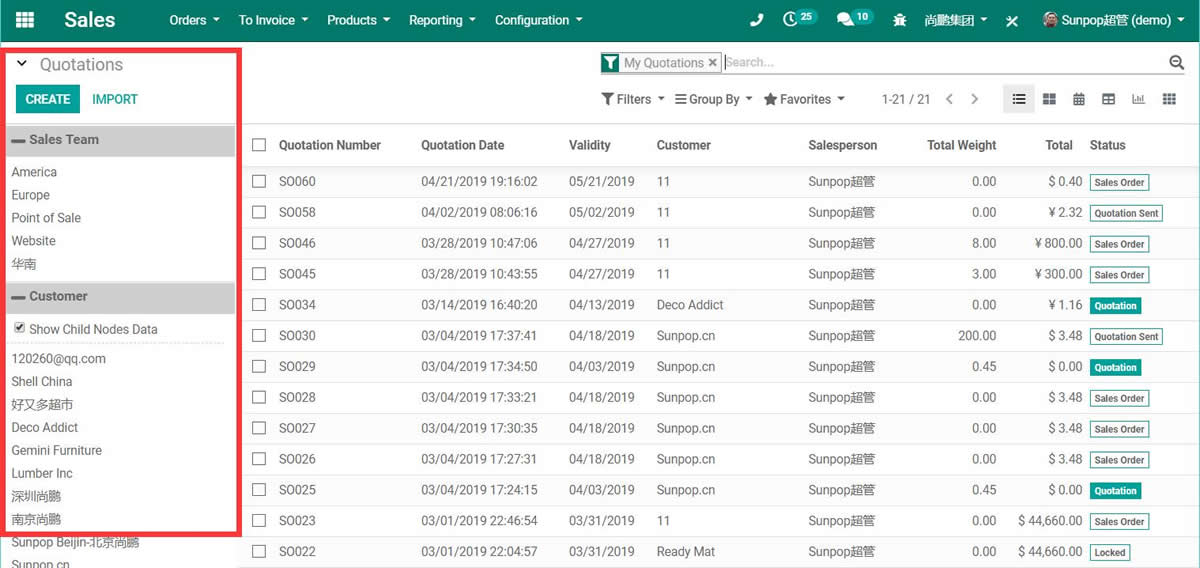
Use in CRM.
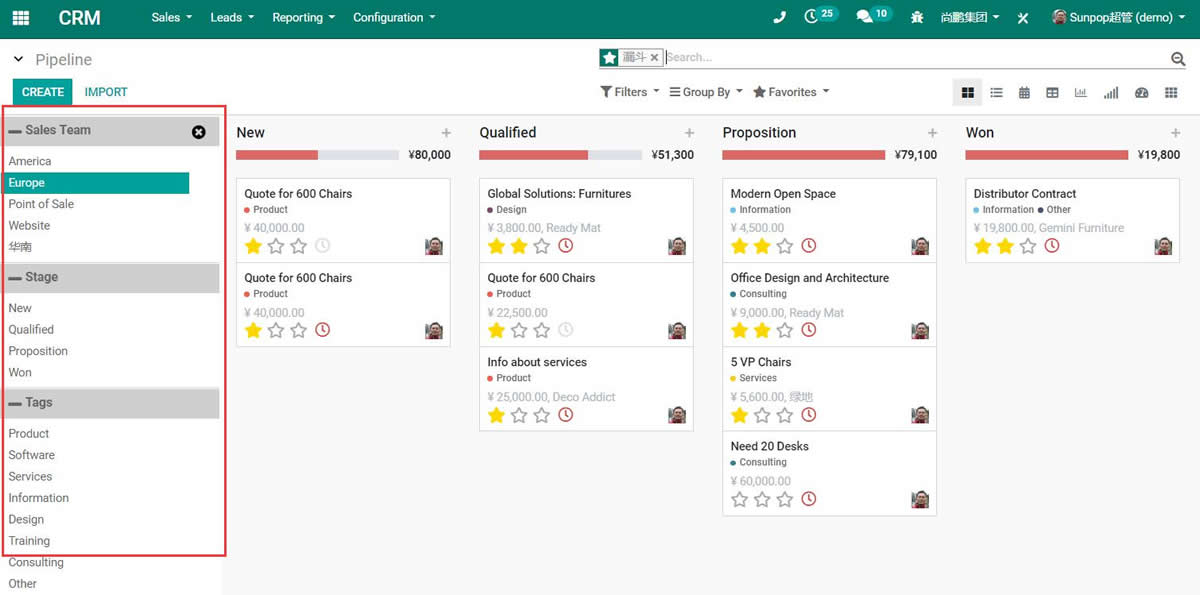
Use in purchase.
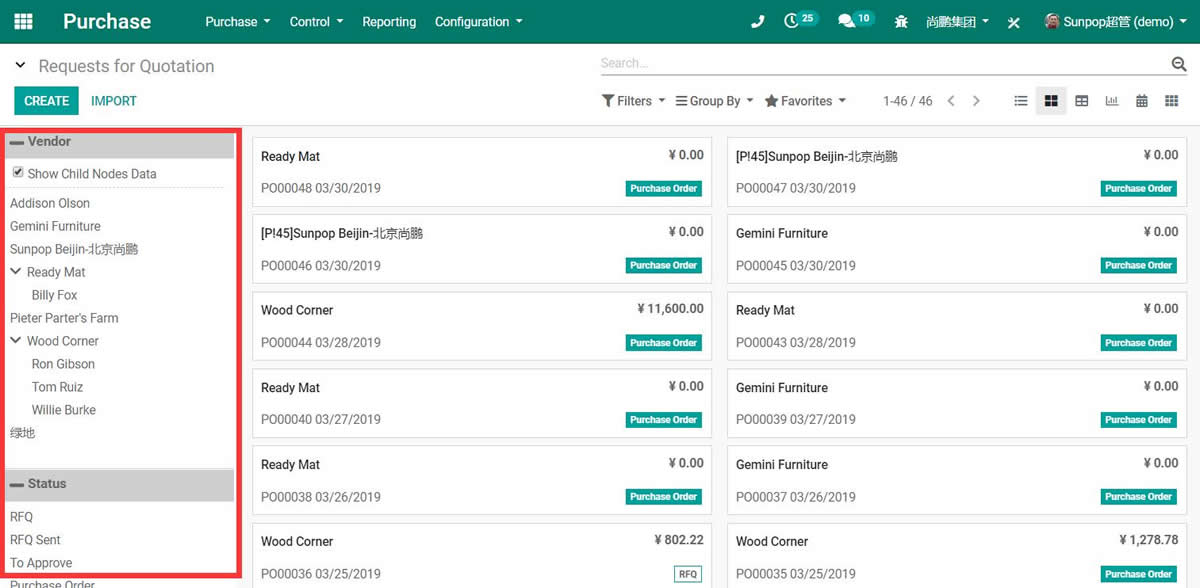
Use in MRP.
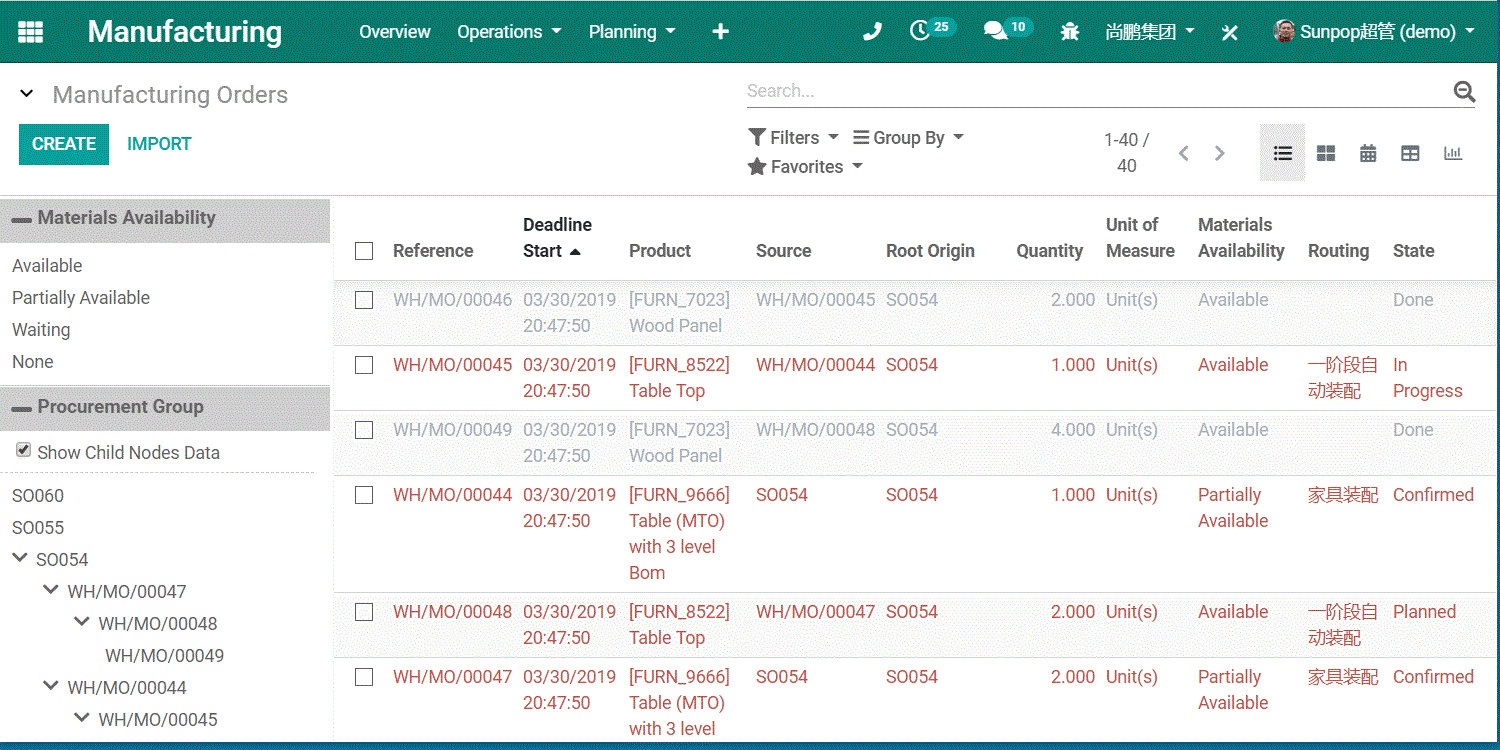
Use in stock.
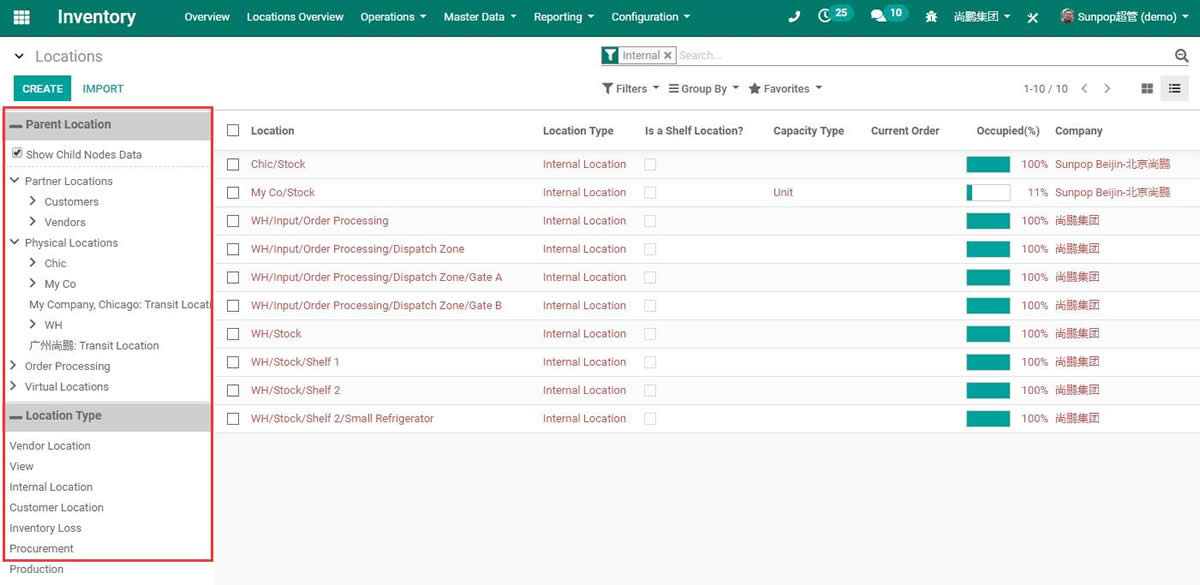
Use in contacts.
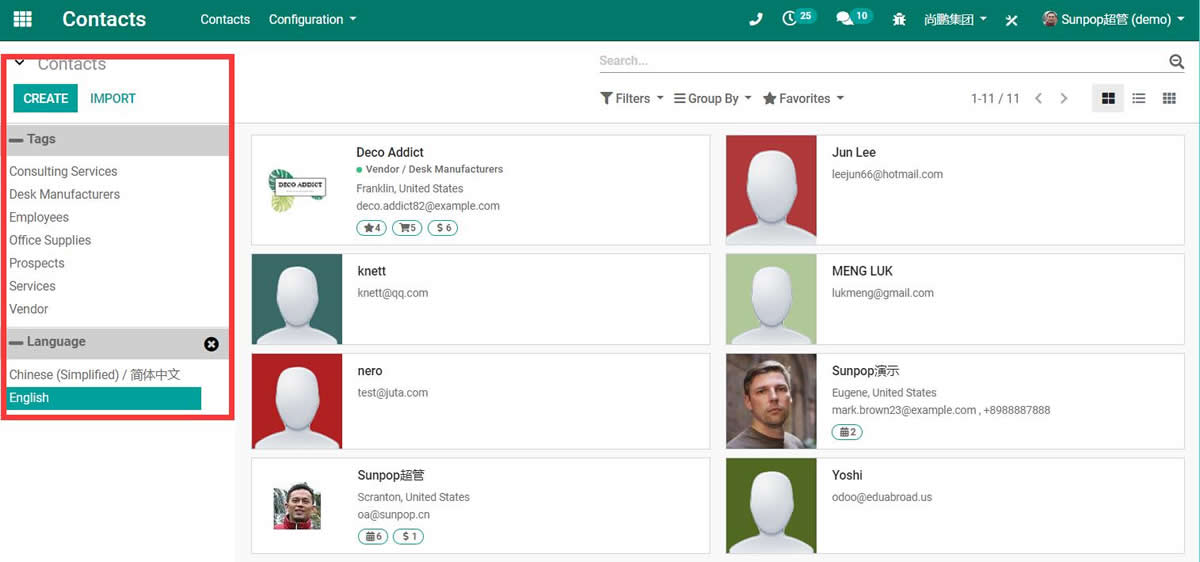
Apps Navigator by Category, Module Navigator is ready.
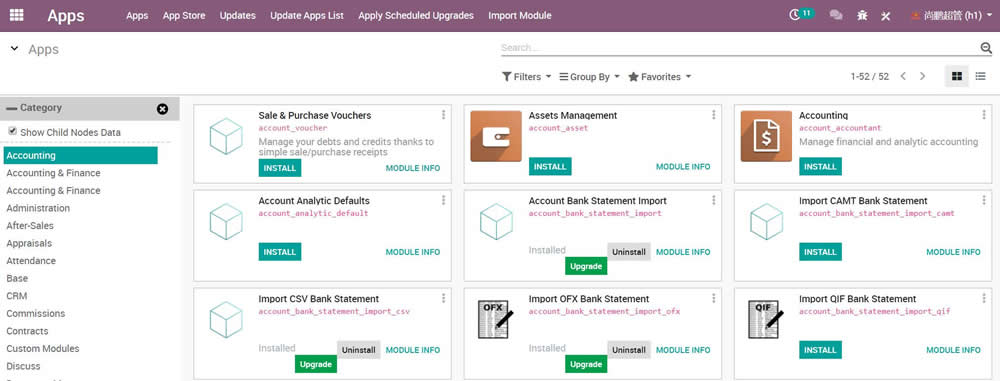
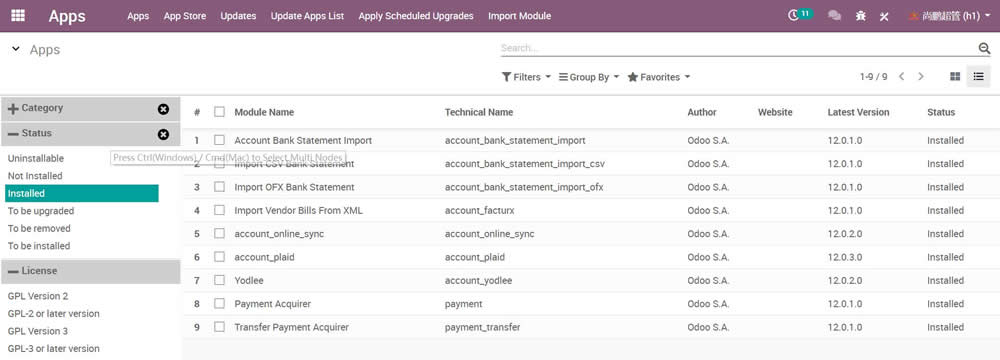
How to use! This app do need extra module. The price already included
1. Buy and Install zTree widget. Click to download.
1. Buy and Install app_web_superbar. Important! Reboot odoo after installed.
3. Easy use of superbar
Show superbar in list view.
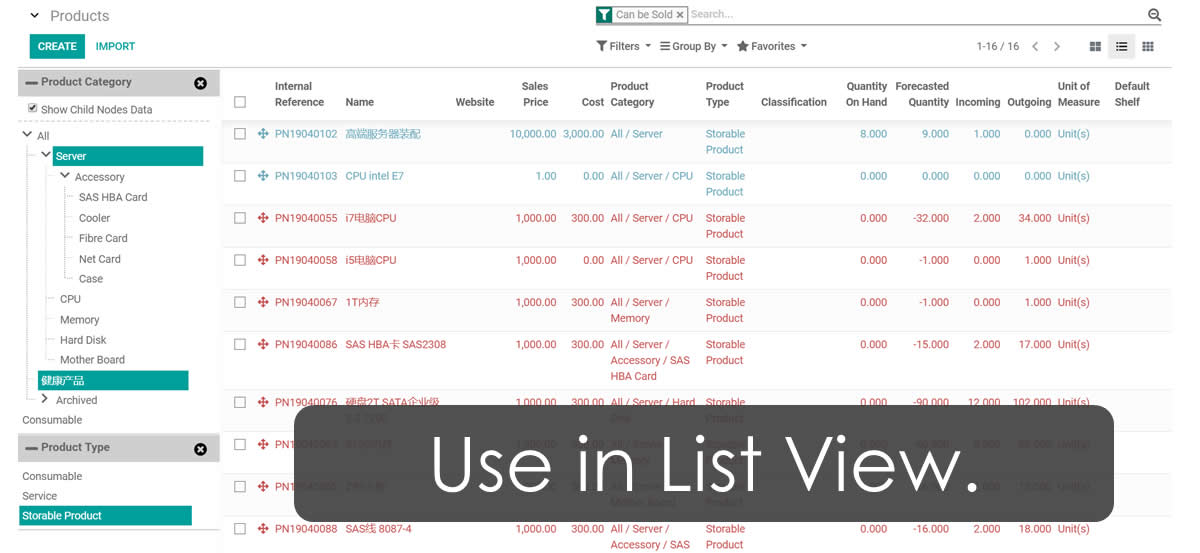
Show superbar in kanban view.
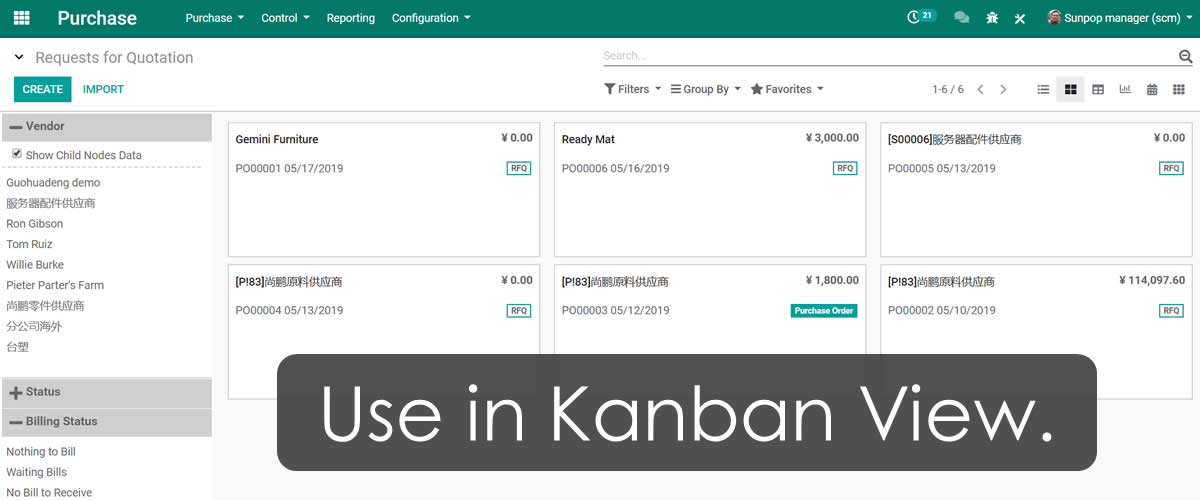
Show superbar in pivot view.
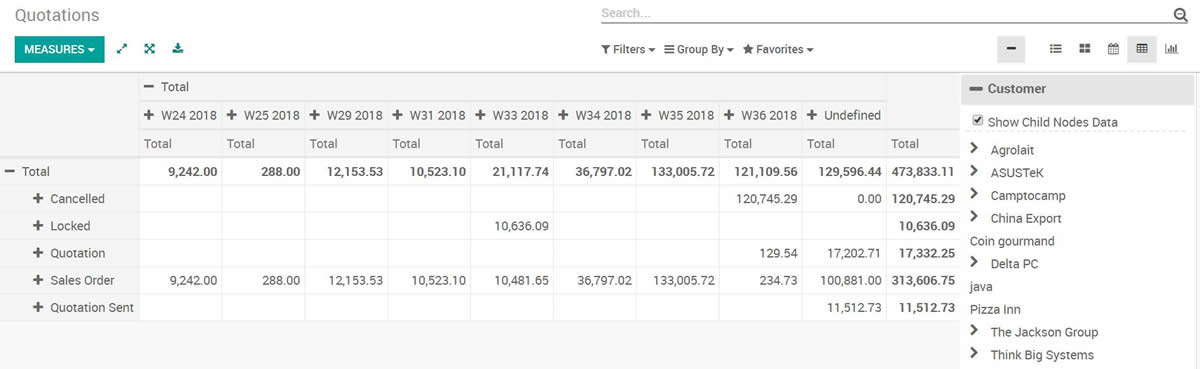
Show superbar in graph view.
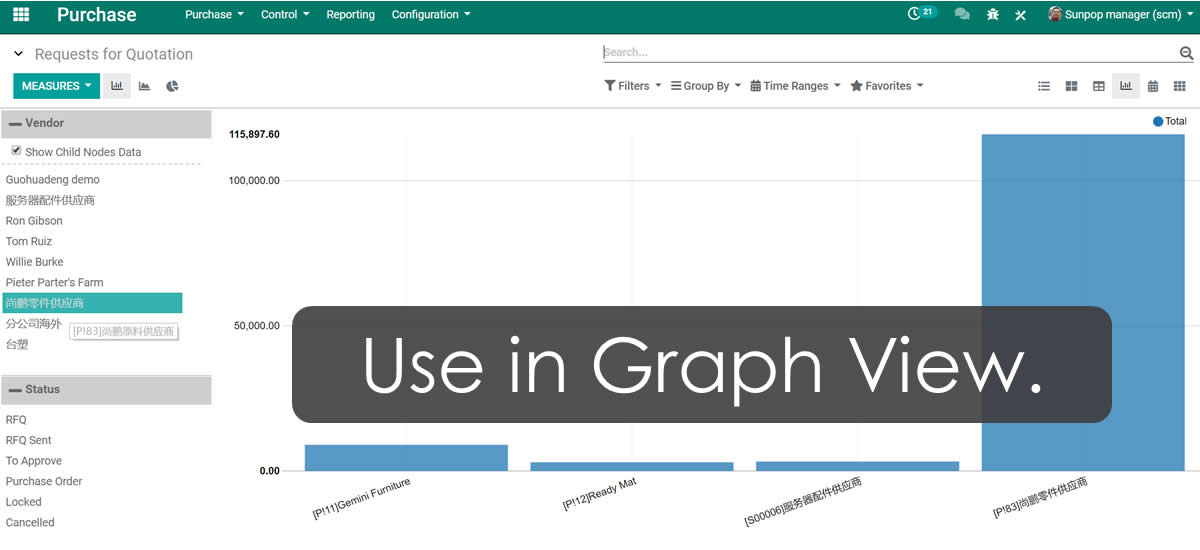
Click switch to show or hide superbar.
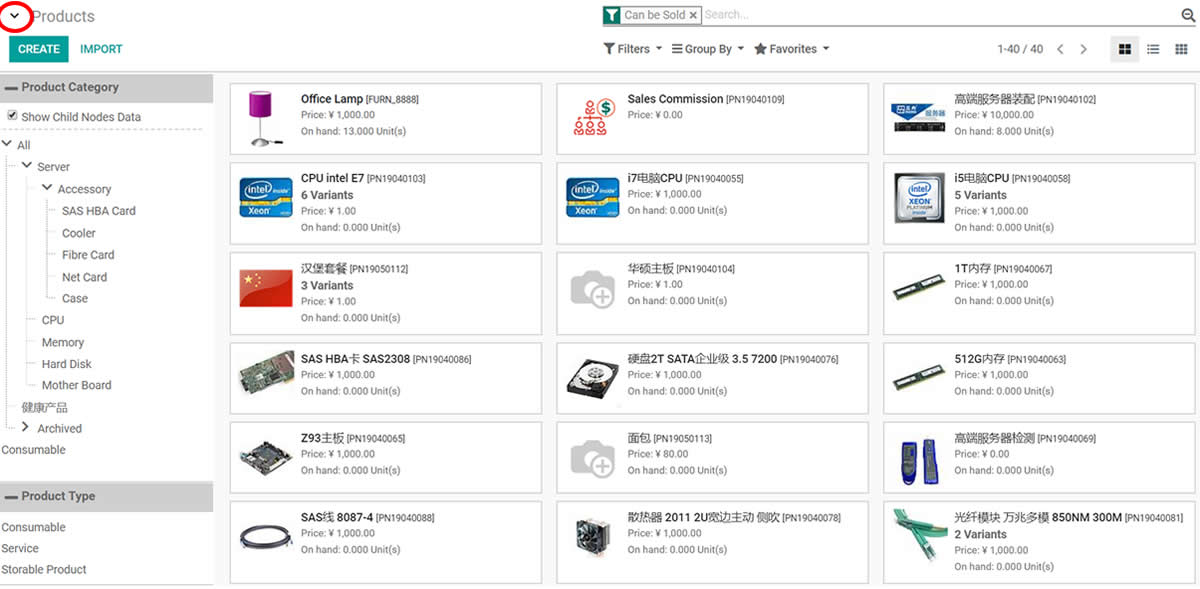
Click checkbox to set whether to show child nodes data.
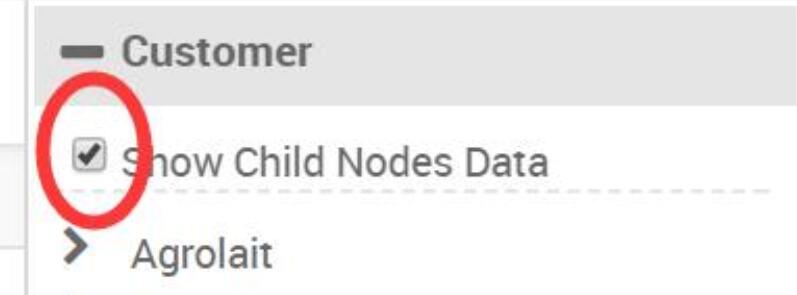
Press Ctrl(Windows) / Cmd(Mac) to Select Multi Nodes
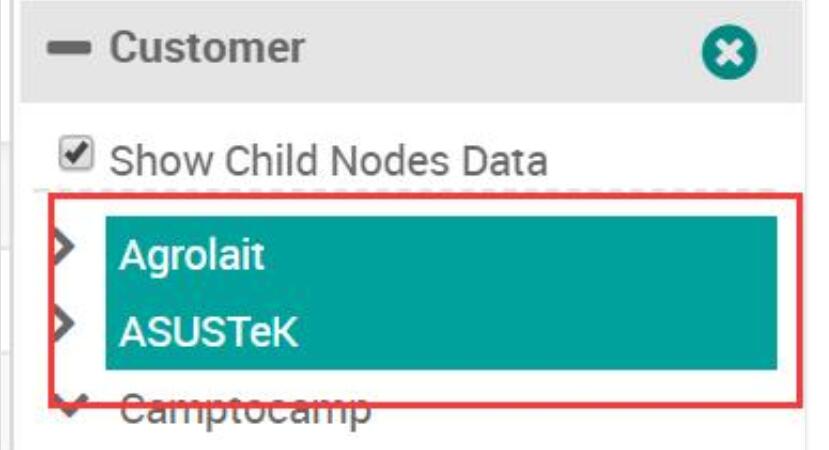
Set multi field to search or filter
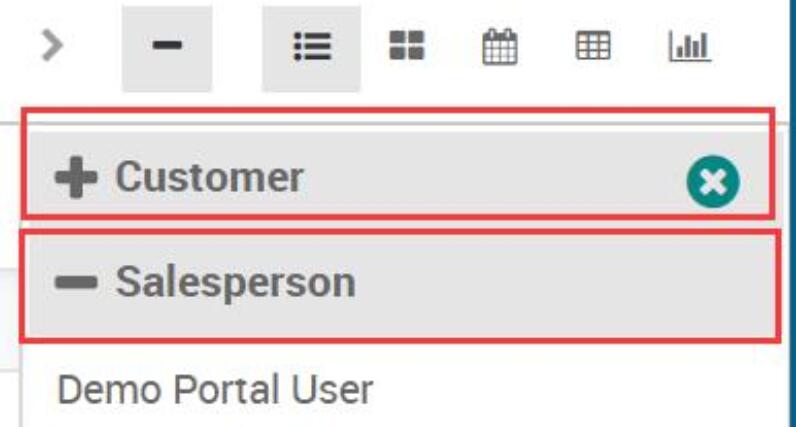
Set super bar position, left or right.
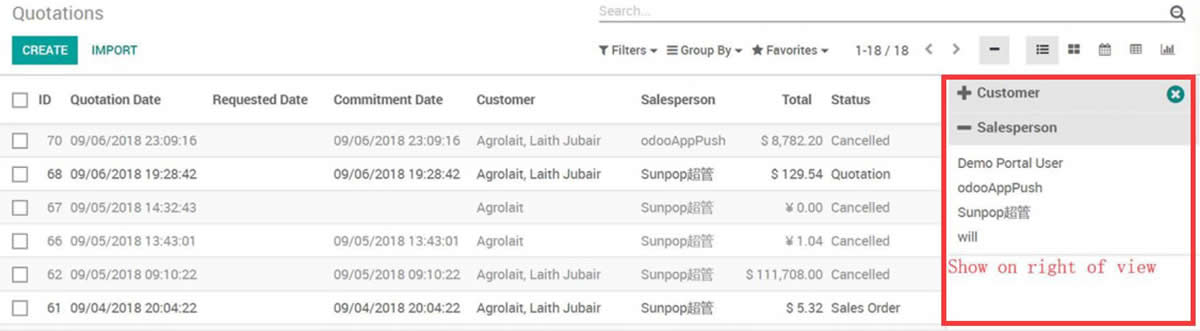
4. If you want to customize, Use follow param to setup widget:
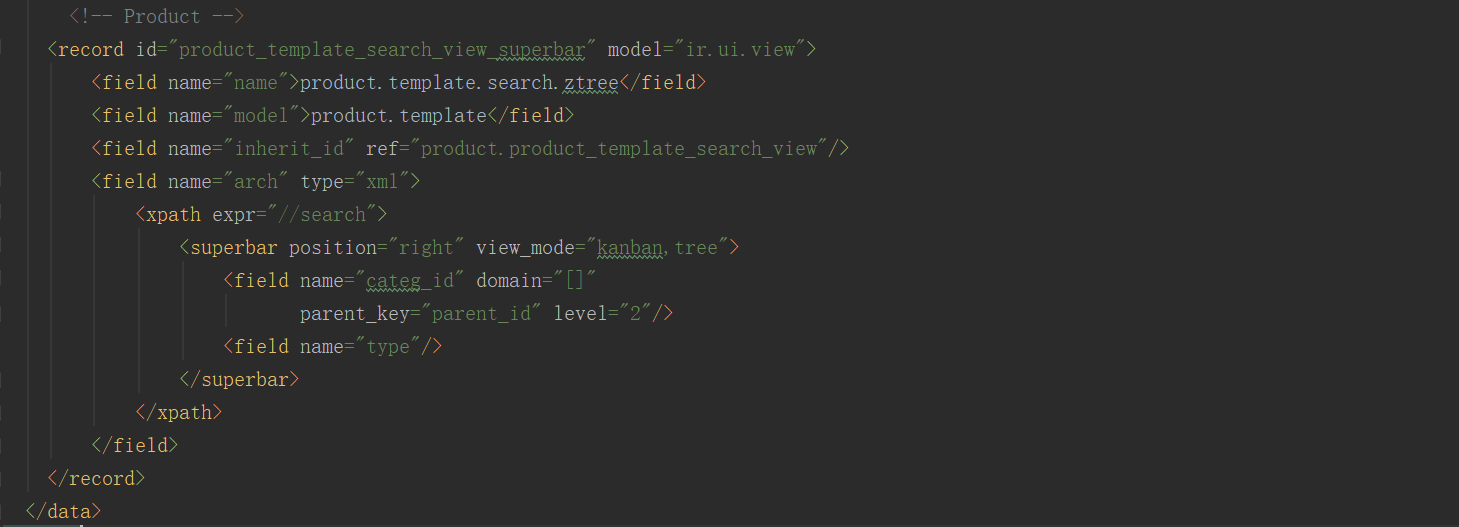
- In search view xml, Write the <superbar> tag,
- position: [left, right]
- view_mode: [kanban,tree, pivot, graph view.]
- parent_key: key field name of parent child relation. leave blank would auto set.
- level: how many level to expend the tree for initialize. Default is 2
- limit: how many record to show ztree. Default is 16
- order: the field name to order by
- domain: set the domain for data, eg: [[('is_company', '=', 1)]]
- --
- Or you can set dynamic domain in .py file.
- use param: searchpanel_domain_xxx , xxx is a field name.
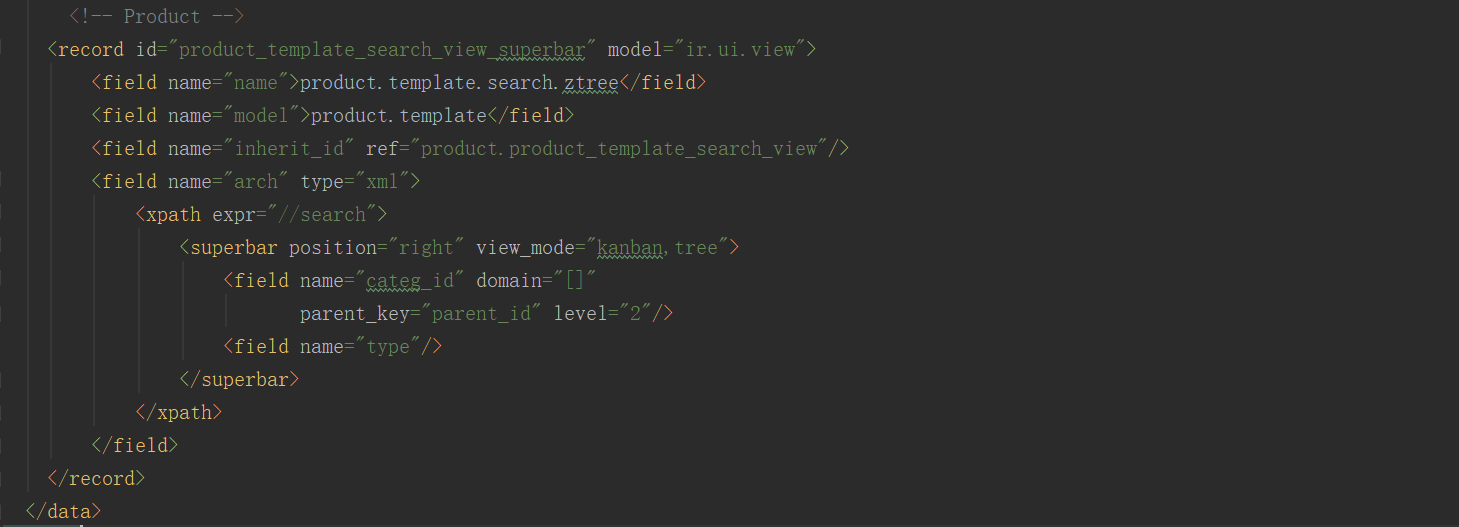
- In search view xml, Write the <superbar> tag,
- position: [left, right]
- view_mode: [kanban,tree, pivot, graph view.]
- parent_key: key field name of parent child relation. leave blank would auto set.
- level: how many level to expend the tree for initialize. Default is 2
- limit: how many record to show ztree. Default is 16
- order: the field name to order by
- domain: set the domain for data, eg: [[('is_company', '=', 1)]]
- --
- Or you can set dynamic domain in .py file.
- use param: searchpanel_domain_xxx , xxx is a field name.
Technical Help & Support
For any type of technical help & support requests, Feel free to contact us
Via QQ: 300883 (App user would not get QQ or any other IM support. Only for odoo project customize.)
Visit our website for more support.
https://www.odooai.cn
您的动态代码段将显示在这里……
显示此消息是因为您没有同时提供要使用的筛选器和模板。
规格
| 版本 | 18.0 或 17.0 或 16.0 或 15.0 或 14.0 或 13.0 或 12.0 |
