Online signatures are like electronic “fingerprints”. By using them on Odoo, you will get automatic orders confirmation. You and your customers will save a lot of time by using this feature compared to a traditional process.
Activate online signature
Go to and activate the Online Signature feature.
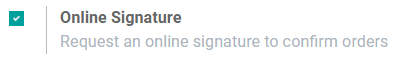
Note
If you are familiar with this documentation: Use quotation templates, you can activate or not the Online Signature feature for each quotation template you use, under their confirmation tab. Example:
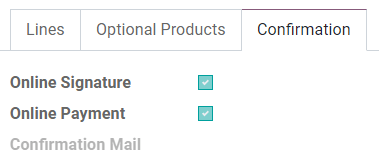
Confirm an order with a signature
When you send quotations to clients, they can instantly accept and sign it online. When they click on Sign & Pay, they have the choice to draw their own signature, automatically fill in the field with an automated signature or load a file from their computer. Here below, it is an example of an automated signature:
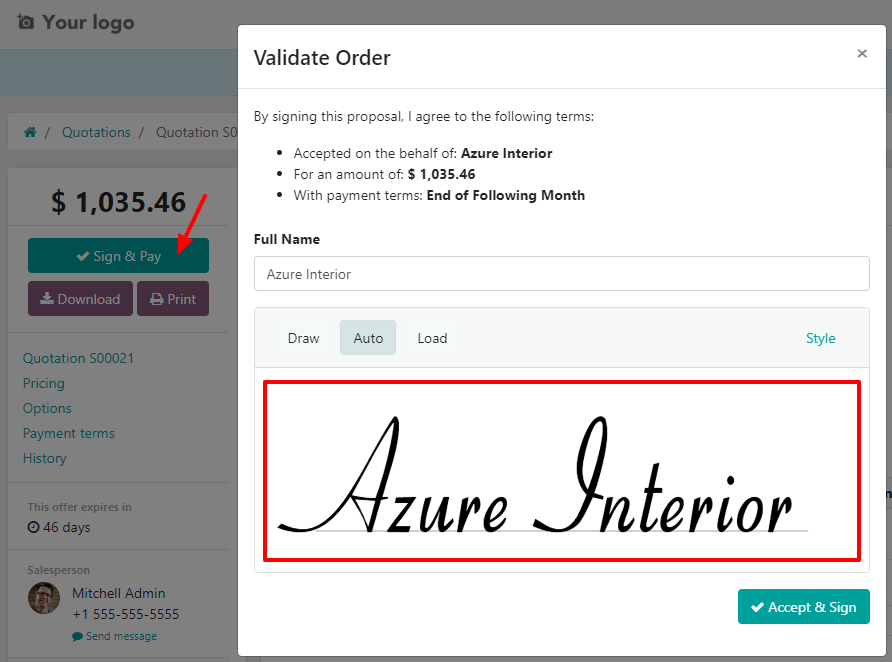
Once signed, you will have the possibility to choose your payment methods. Then, when the quotation will be paid and confirmed, a delivery order will be created automatically by Odoo.
Tip
Be careful that delivery orders are only generated for storable products and if the Inventory app is already installed.
See also
