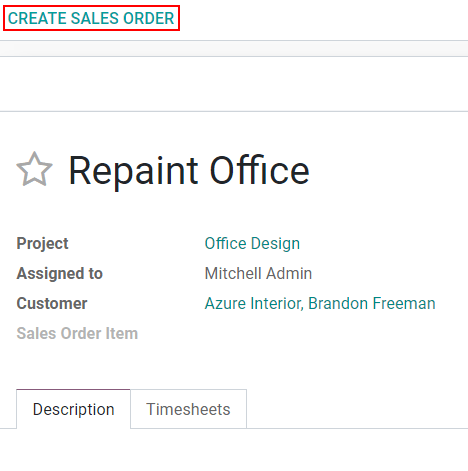直接将服务台的服务单记录的应计费时间拉入销售订单,并通过项目任务开具发票。它有助于控制向客户收取的费用并提高效率。
基础配置
转到 :menuselection:[UNKNOWN NODE problematic]服务台 –> 设置 –> 服务台团队 –> 并启用选项 工单上的时间表 和 时间重新开票 。
Under Timesheet on Ticket, choose the Project to which tickets (and timesheets) will be
linked by default. Open its External link to enable the feature Bill from tasks.
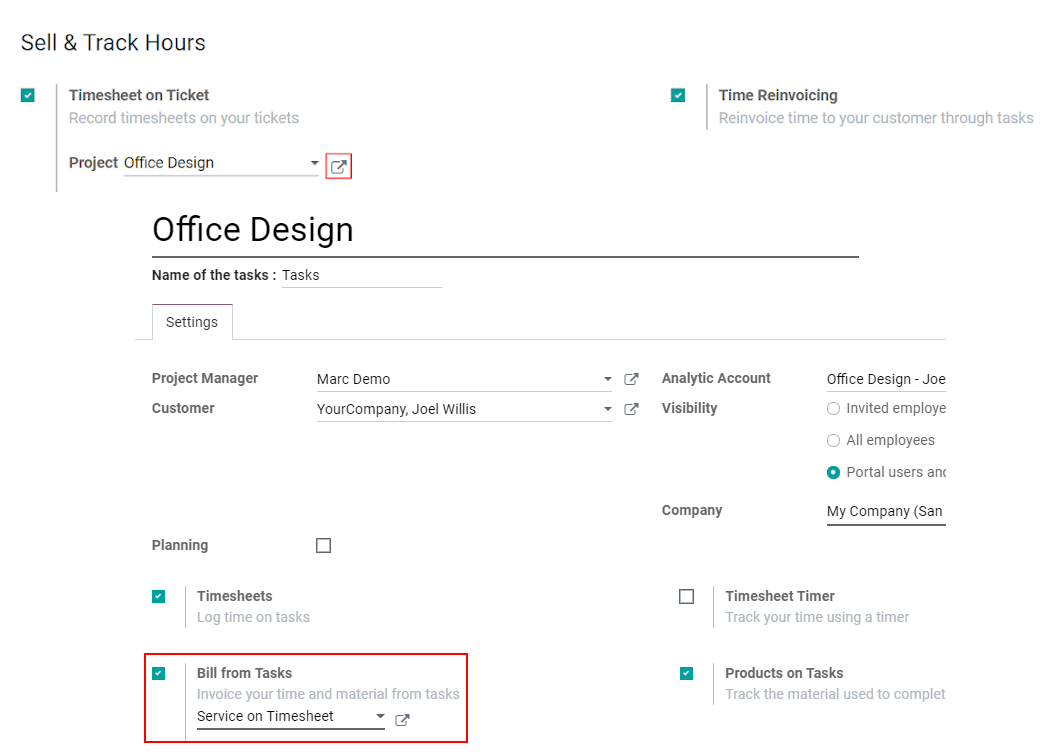
创建销售订单和发票
现在,一旦您记录了在服务台的服务时间,就可以在 工时单 选项卡下单击其名称来访问该任务。
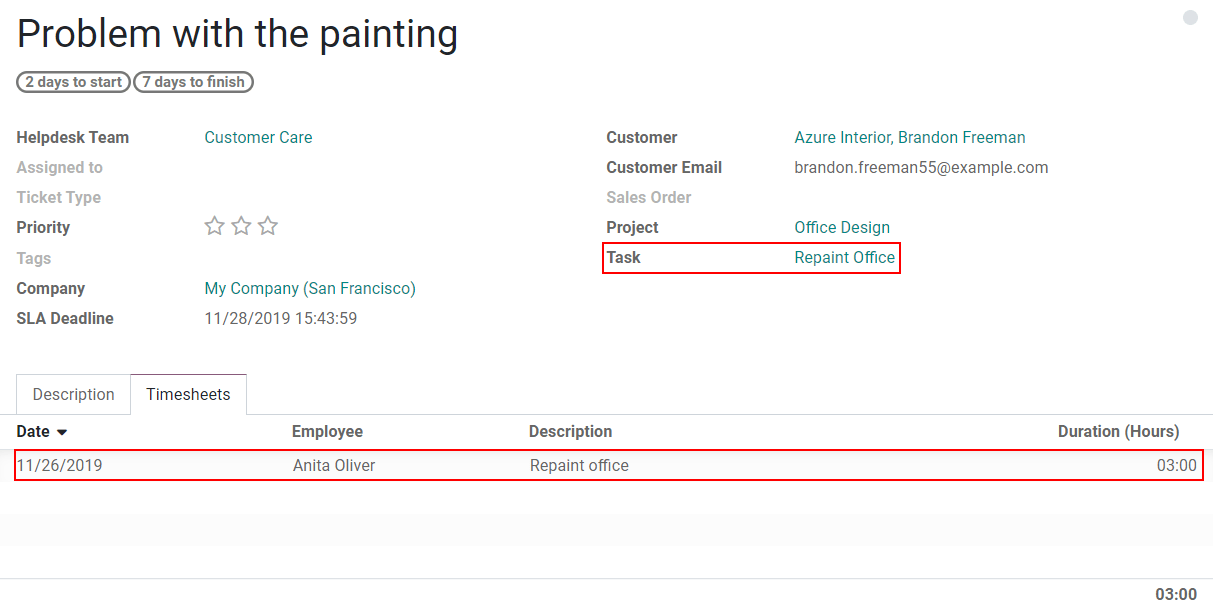
[UNKNOWN NODE problematic]创建销售订单 [UNKNOWN NODE problematic]并继续创建发票。