通过提供折扣,您可以吸引你的客户,并大幅度增加收入。 提供折扣是至关重要的,无论是限时折扣,季节性折扣还是手动折扣。
Odoo具有强大的功能以管理折扣,可建立适合每个企业的定价策略。
应用手动折扣
如果您很少使用折扣功能,那么应用手动工具可能是您最简单的POS解决方案。
您可以对整个订单或订单中的特定产品应用折扣。
对产品应用折扣
在PoS界面中,使用 折扣 按钮。
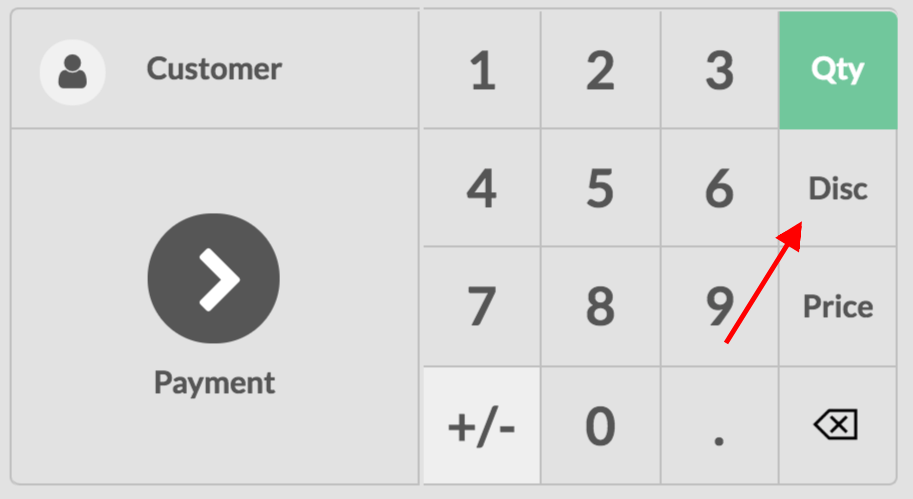
然后,您可以输入当前所选产品的折扣。
应用全局折扣
要对整个订单应用折扣,请转到 ,然后选择您的PoS。
进入PoS表单后,在 价格 类别下选择 全球折扣 。
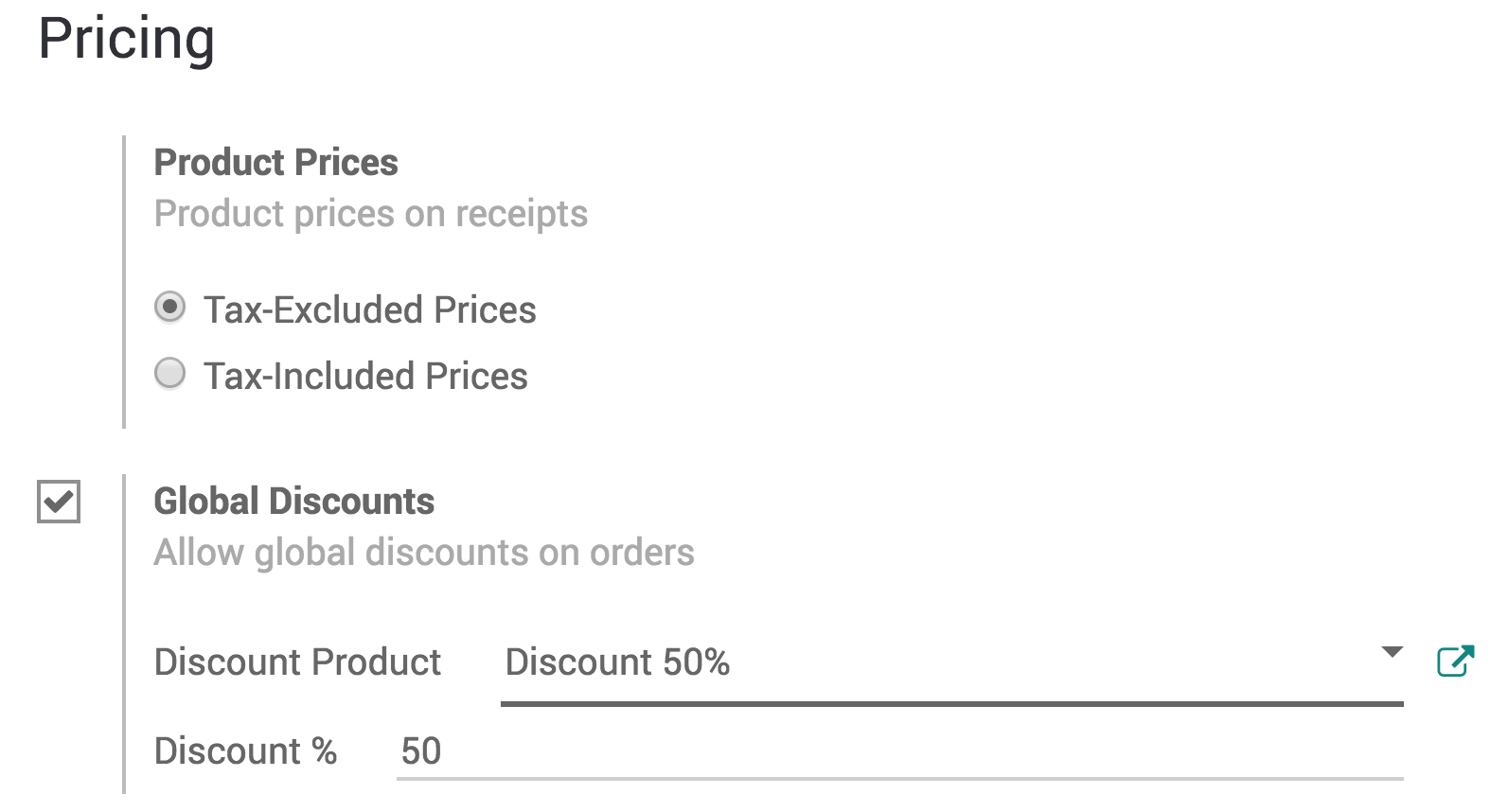
现在,您的PoS界面上将出现一个新的 折扣 按钮。
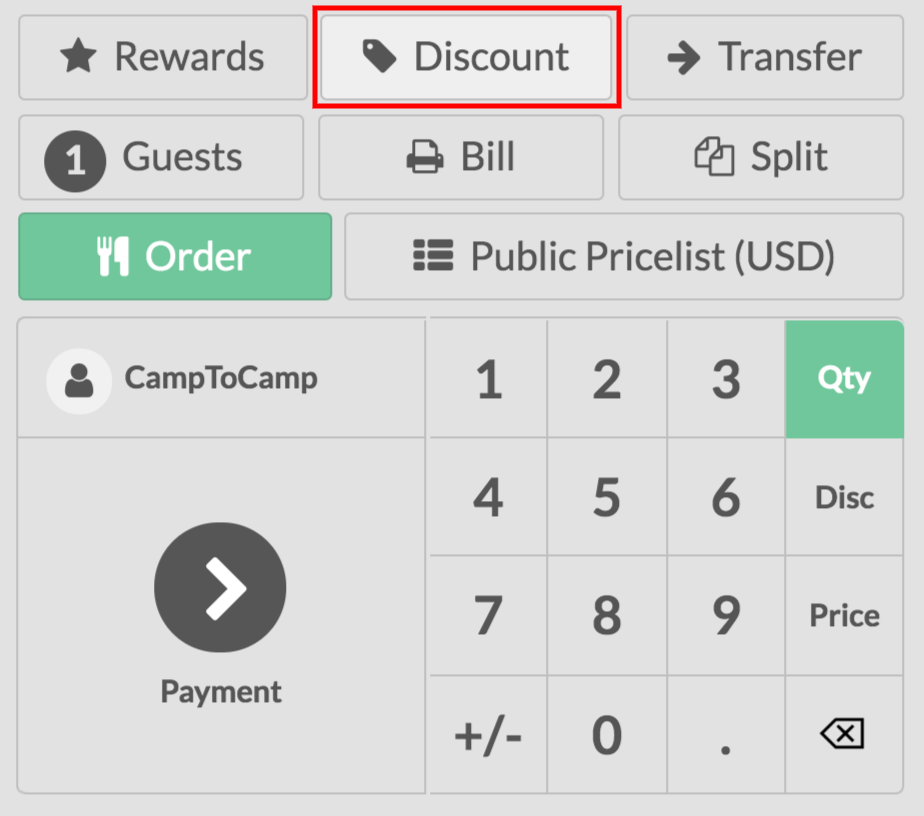
点击它并输入所需的折扣。
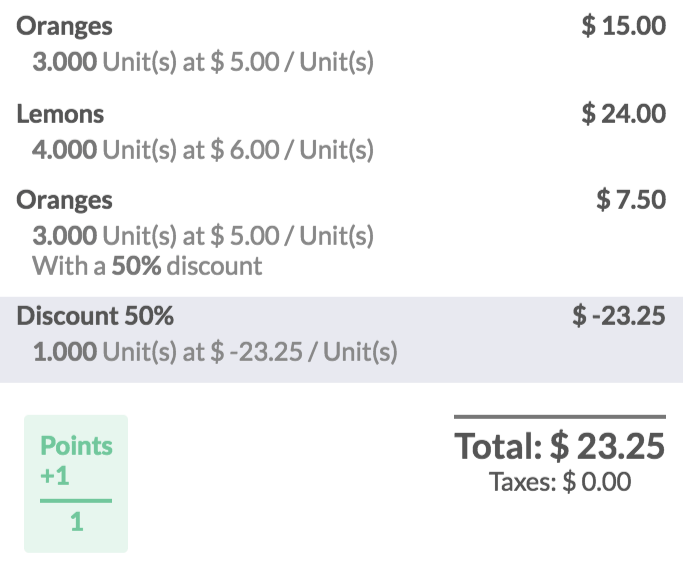
注解
在这个例子中,有50%的全球折扣以及橙子50%的折扣。
应用限时折扣
要激活限时折扣,您必须激活 价目表 功能。 为此,请转到 :menuselection:` POS –> 配置 –> 销售点,然后打开您的PoS并启用价目表功能。
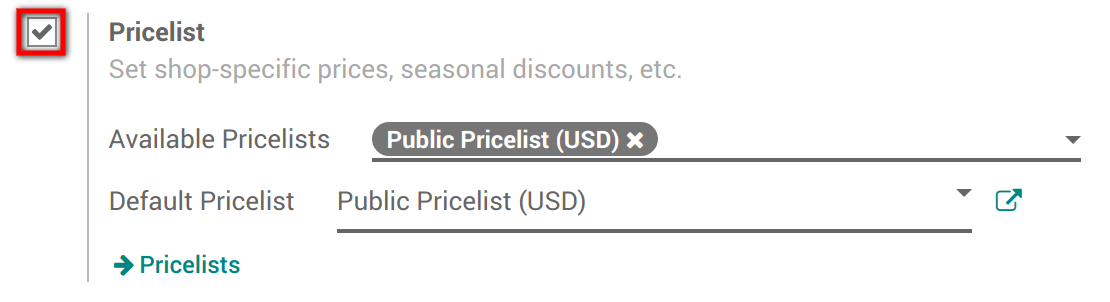
激活后,您必须选择要在PoS中使用的价目表并定义默认价目表。
创建价格表
在默认情况下,Odoo具有配置的 公共价目表 。 要创建更多产品,请转到 :menuselection:[UNKNOWN NODE problematic]POS- -> 产品 –> 价格清单。 然后点击创建。
创建价格表时,可以使用多个条件以设置特定的价格如:时期,最小值。 数量等。您还可以决定将该价目表应用于特定产品或整个产品系列。
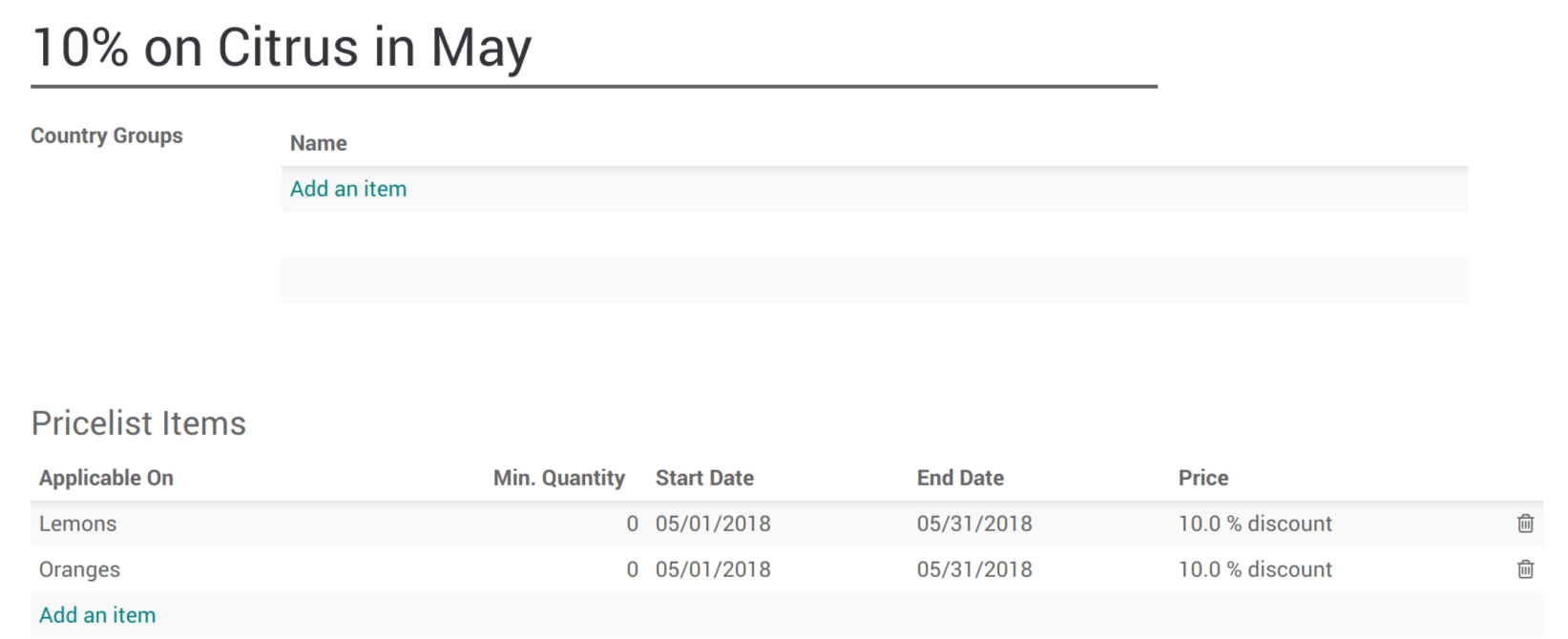
在PoS界面上使用价目表
在PoS界面上,将出现一个新按钮。 使用它来选择价格表。
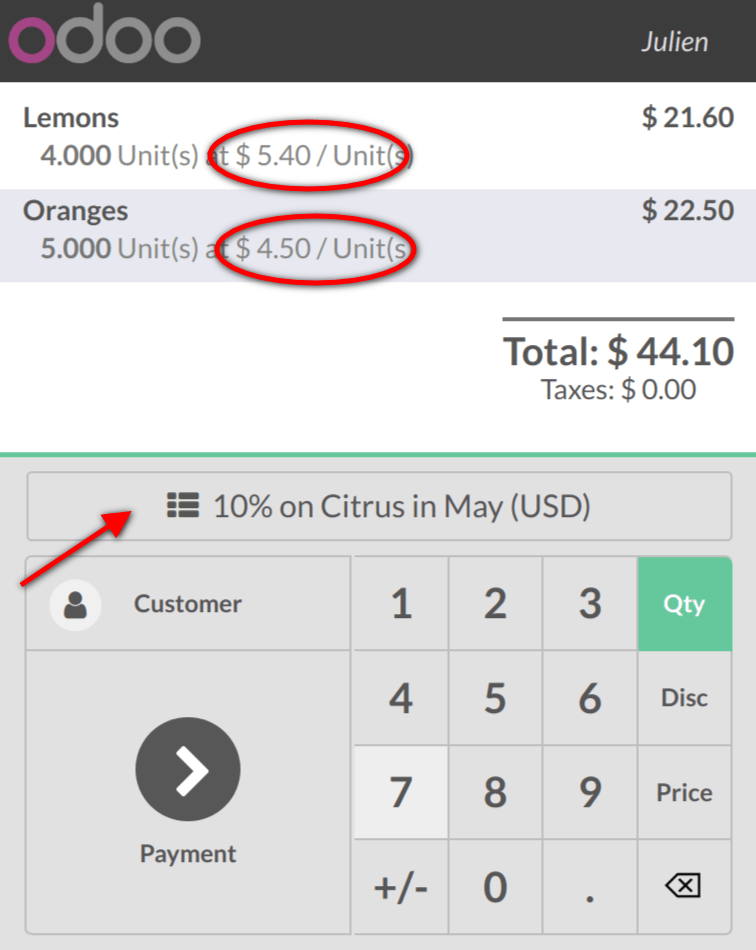
点击它来即时更新与所选价目表价格。 然后,您可以确定订单。
