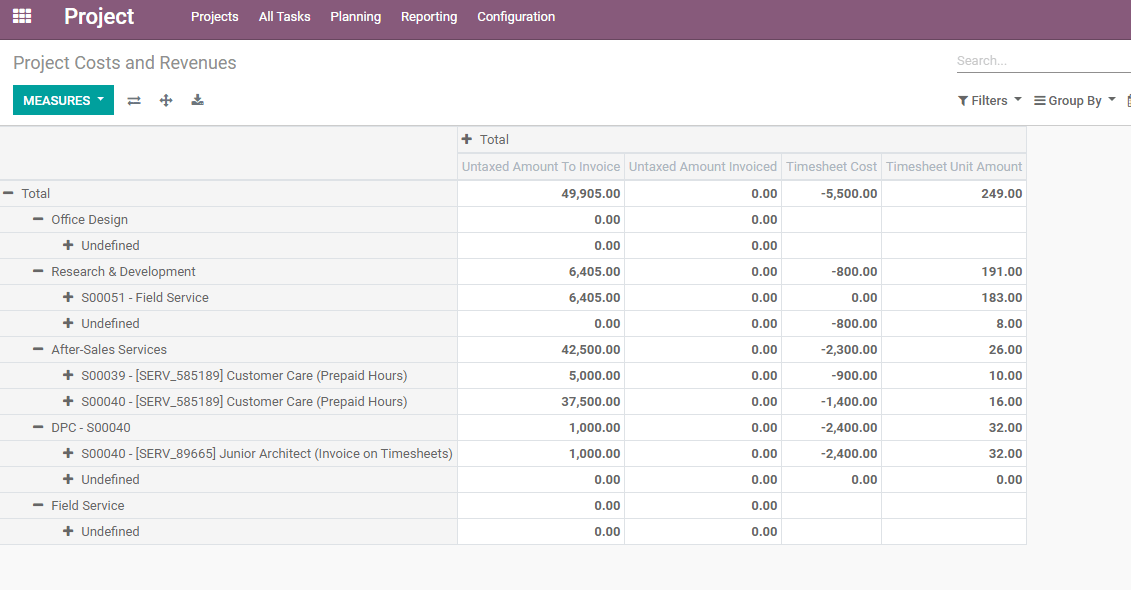如果您可以在同一位置查看其成本,收入,盈利能力,任务,时间和人员的概况,项目运行会更加顺利。 它使您可以根据自己所处的位置做出更明智的业务决策,并在需要时进行路线调整。
跟踪成本和收入
如果您安装了工时单应用程序
转到 ,选择相应的项目 编辑 并启用 工时单 。 在看板视图中可以使用菜单 概述 。
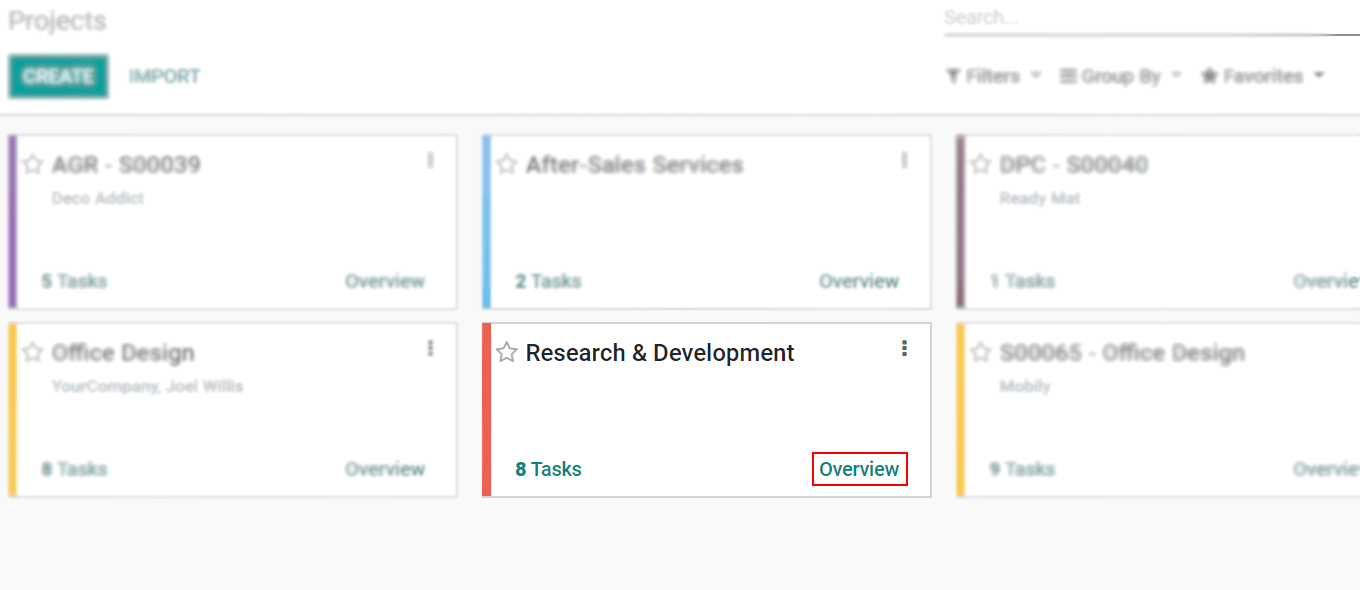
概览显示记录的小时数,这些记录的小时数由不同的计费选项,获利能力,根据记录的计费小时数的人员时间甚至工时单表组成。
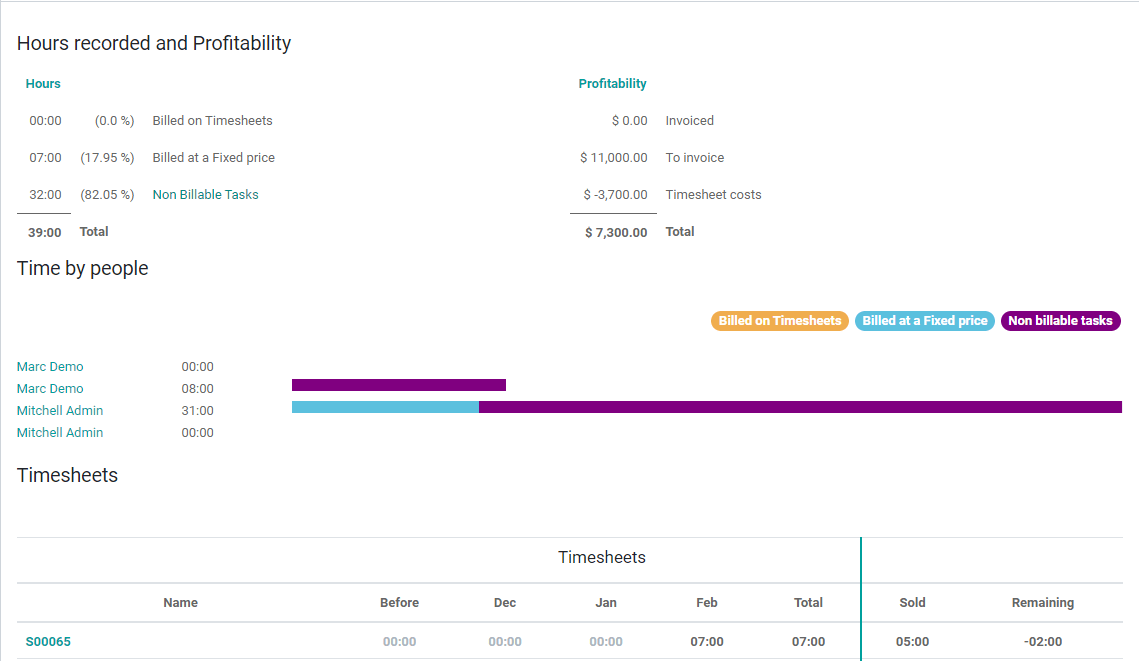
如果您没有安装工时单应用程序
激活 开发人员模式 。然后转到 用户管理 并启用 分析会计 。 现在,转到 然后在所需项目下指定一个 分析会计 。
看板视图中直接提供了此分析帐户的成本和收入的 利润 菜单。

报表
在 报告 下,获取有关 项目成本和收入 的报告。 在图形选项中选择,或通过枢轴视图进行分析。